Have you got a Macintosh? Behold VM Fusion!
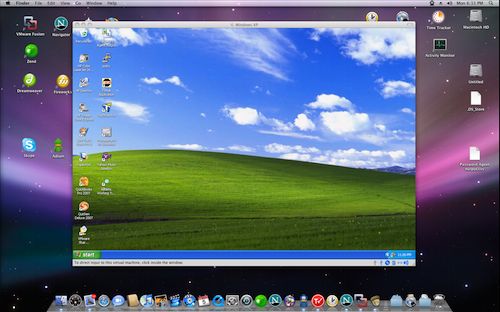
Even some people just use computers to do their work, to pain their bills, etc, we are always listening to a sea of things about it. Technology!
The new features, applications, devices and, consequently, possibilities.
Talking about operating systems specificly, I believe that you know this; Nowadays, we can run different enviroments at the same machine.
What I mean by that is if you've got an IBM PC, for example, which some people called of "The normal PCs", you can install any version of the Windows on that machine, and later you can install an application that allow you to use Linux, or whatever Operating System do you want, in that same machine, at the same time.
It is called of Virtualization. Ok.
I few days ago I earned a MacBook Pro 4.1, from my Mother.
What??? Did you earn a MacBook??
Yes, I earned it. I did not believe too. =D
Well, I used Macintosh too much time ago, when I worked for Better Comunicação, an advertising agency, but many things about that plataform is different.
Of course, many things is much better, but I need to learn everything again.
Ok, I started to study and use this operating system again, but We always need to use some application that only run in Windows. Based on this, I decided to find out how could I use it without rebooting my Notebook... and I found... VM Fusion!
Look what the VM Fusion Team say about this application: "We can run the most demanding Mac and Windows applications side-by-side, at maximum speeds and without rebooting."
It looks like a commercial phrase only, right?
Wrong! As you can see a few lines above, I installed this tool on my machine and I can tell you, if you have got a Macintosh too, go ahead! It really works very, very well!
Below I posted a video where the some people, Parallels Team and users, are talking a little bit about this tool.
Let us watch it!



Comments
Post a Comment